Google: Improving User Service
Google is catching up with the soon to be in market iPhone 12 series as it has introduced some of the interesting features to the freshly launched iOS 14. Much more flexibility in terms of customization of the phone is provided by the operating system which includes added widget support and to sort out these new add-ons, there is an app library too.
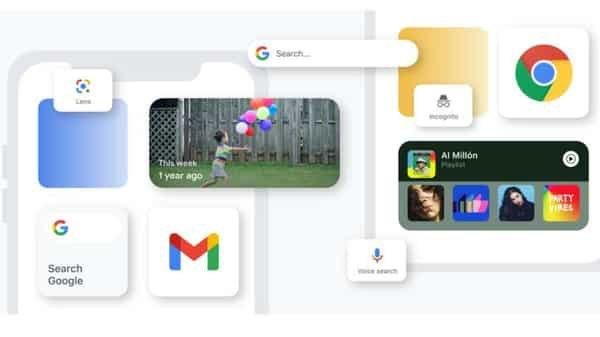
4 new ways have been added by Google to add these new options in which Google Apps can be customized by the user.
Exclusive new Widgets
To provide easy access to their favorite apps and allow the user to personalize their iPhone, widgets play an important role. Google Photos widget helps the user to relive some of their best moments as it rotates through the Memories from Google Photos itself right on the home screen.
Moreover, the YouTube Music widget which puts users recently played songs within reach will also be available to iPhone users for exploration.

According to Google, millions of people have taken advantage of their Search widget, ever since the launch of iOS 14 in September. The Search widget brings ease at the hand of the user with faster access on the home screen and embeds shortcuts for various ways to search in the Google app. Voice Search has allowed the user to hum to search their favorite songs along with the ability to search with a camera with help of Google lens.
Simple steps for adding these new widgets to your Home Screen are as follows but before that make sure that you have a pre-installed Google Photos app, YouTube Music app or Google app downloaded from the App Store. Follow the Guide:
- On your iPhone or iPad, press and hold on the home screen
- To open the widget gallery, touch the plus icon on the upper left corner
- Search for various Google Apps and tap the desired widget
- To select the widget size, swipe left/right
- Touch the “Add Widget” option
- After placing the widget at the desired place, at the upper right corner: tap “Done”
Apple Watch: Ease of Navigation

Many users use to tend to have an Apple Watch and wish to pair their device with it and having such features on the wrist is quite helpful. Using Google maps on Apple Watch by the user can get approximations of the route with a step by step direction without opening your iPhone to some of the pre-saved locations.
Browser and Email Services

Users can now choose while setting up the new iPhone that which choice of browsers they choose to open by default along with email services too. This will help them to easily access Google apps such as while clicking on the option of send mail, they will be directed to Gmail or they could click on a link and Chrome will the one responsible to open up links on messaging apps or any other platform.
Privacy Screen: Ensures Privacy
Privacy Screen is the talk of many users who are more privacy-conscious which will be allowed by Google Drive on the iPhone or iPad. Privacy Screen will make sure that while the user is verifying using a Touch ID or FACE ID on an iOS device, the user files are shielded from view until it completes the verification process. Whenever you switch between Drive and other apps or close the Drive app or reopen it, Privacy Screen is activated every time. Google has designed Privacy Screen to keep a check on private information but however, you can set a delay if you wish to do so. We may be seeing some new features in near future too.
