Raspberry Pi Projects – Makes Developing Easy
The best part of working with a Raspberry Pi is that it makes developing your version of complex equipment easy which could be seen in the Raspberry Pi-powered 4-track looper indigenously made by The Psychotenuse on YouTube. These do it yourself (DIY) projects are usually cheap and expensive projects are justified by their additional features.
Complete Tutorial
The best about these DIY projects is that not only can you watch them being completed but you can make it and the same is the case with this DIY complete tutorial. Every bit of information for developing a loop system is completely explained with instruction. This lopper becomes handy in mixing music in real-time by looping and recording audio tracks on command. You can check this detailed video for complete instruction.
So as explained in the video you will require a total of 8 individual LEDs and corresponding 8 buttons. These buttons will be used for the start and stop of recording or looped audio track.
Default Audio Mixer
ALSA Mixer is being used for making this tutorial which is the default mixer for Raspberry Pi OS. However, it was changed to PulseAudio in December. And in case you think of making the project you must visit the Github repo for all of the files you need.
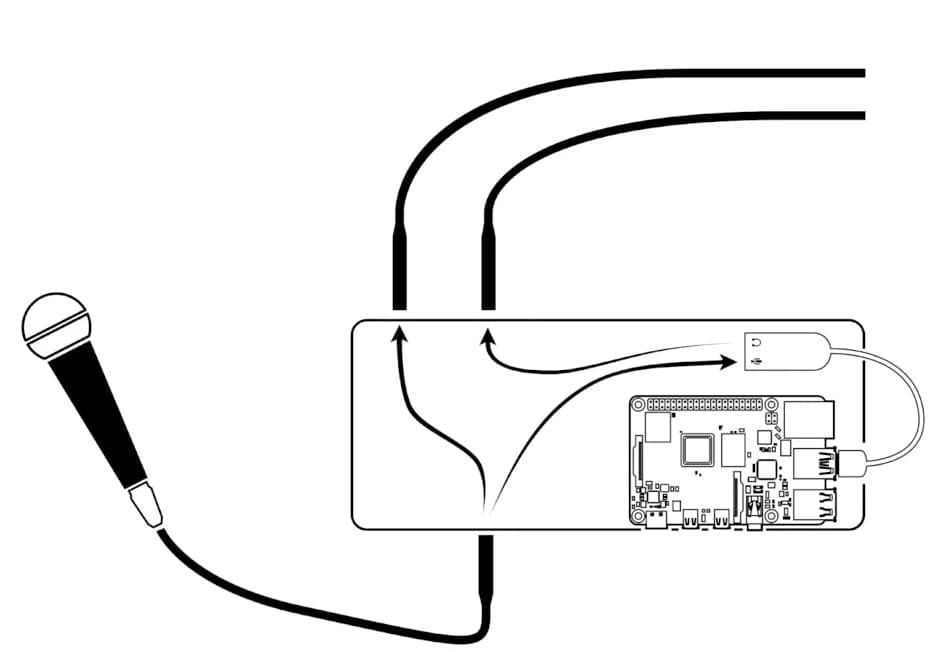
And in case you want to make some other project based on Raspberry Pi, you can check out the playlist available on Best Raspberry Pi Projects.
