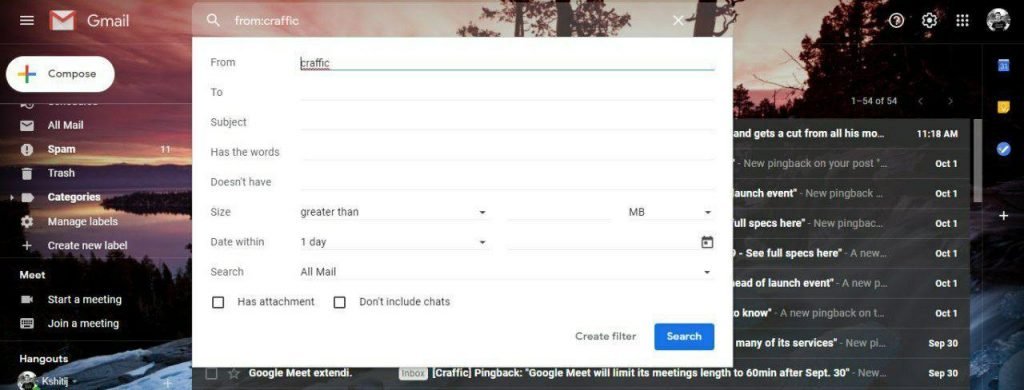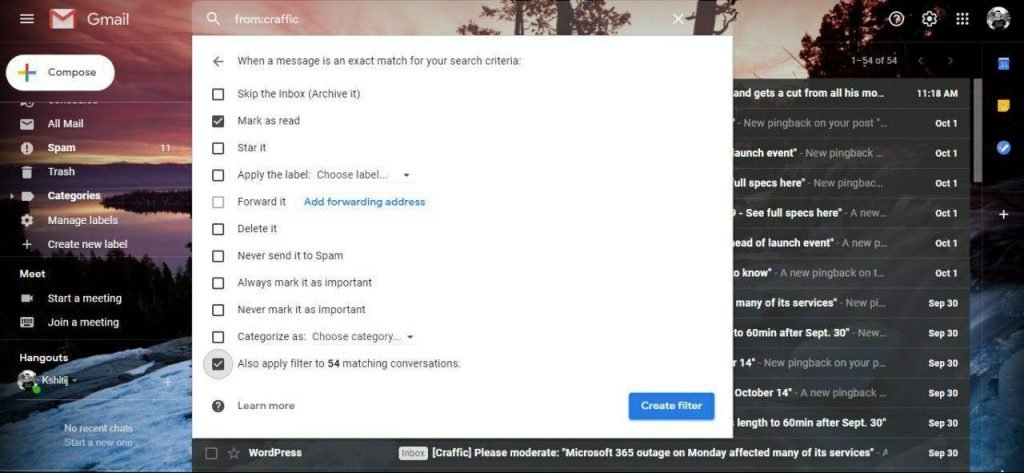If you are a person who relies on Gmail’s option of “Select all conversations that match this search” to read, archive or delete hundreds or thousands of messages at once. Then we have bad news for you.
As none of you can’t do that anymore, and neither a number of angry users that we’ve spotted. Because the option has just got disappeared. Google has said to The Verge that they accidentally removed it.
And now instead of that option, we’re seeing a nav bar with some handful of shortcut buttons when we ever search, like this again:

“Select all conversations that match this search” option coming back soon
Thankfully, The tech giants has told The Verge that it’s coming back “as soon as possible.”
That would be the good news to those who posted in the help thread from last six days, which had gone unanswered until now, and it explains why the company’s own support team was unaware of a change, on at least a couple occasions, they’d been giving their blog or social media readers the instructions that no longer work.
Hopefully for now, if any of you want to read, archive, or delete more than a page of conversations at once, then you may need to use a filter instead, by using the “Also apply a filter to matching conversations” button. And then delete the filter after you get the result you want. You can also see the example shown below for more clarification: