Without you noticing, all the GIFs, memes, random photos and videos your friends send through WhatsApp might pile up and eat a huge chunk of the storage of your device. When it’s time for a cleaning, it can be a hassle having to go through all of them, which is why the app’s new storage manager is a welcome feature. The messaging service has begun rolling out a new storage management tool, making it easier to clean up by helping you find, pick and remove files in bulk.
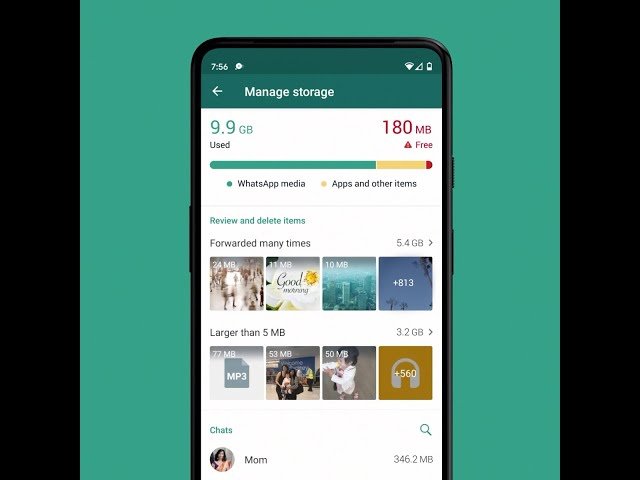
The latest WhatsApp tool conveniently groups huge files and media that have been forwarded several times together so that multiple items can be easily selected and mass deleted quickly. In descending order, it also sorts files by size, making it much simpler to determine what to delete first. The tool also gives you a preview of the media you have saved to help avoid accidental deletions, which might definitely happen now that it’s much easier to purge multiple files all at once.
Of course, you can still switch off WhatsApp’s default autosave setting for data by going to Settings and turning off “Save to Camera Roll” or “Media visibility,” depending on your OS. But if you want to keep the auto-save / auto-download feature on and only want to delete files every once in a while, go to Settings > Data and Storage > Manage Storage to use the new tool.
