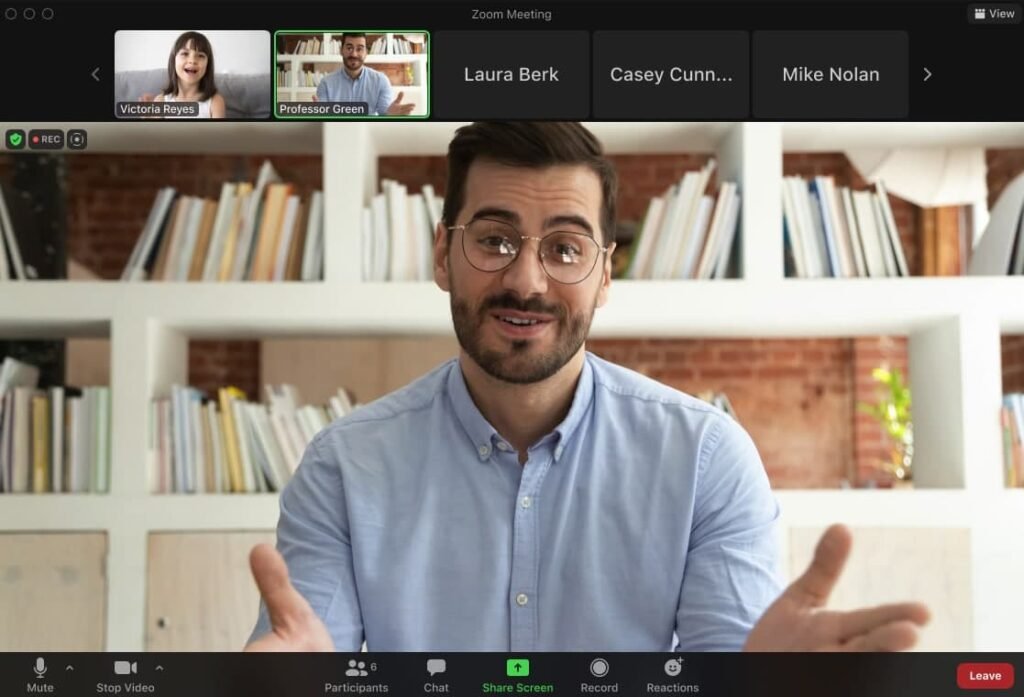Zoom, the popular video conferencing platform all around the globe, has announced a new feature called ‘Focus Mode’ to prevent distraction during virtual classes.
We all know, after the COVID 19 pandemic, our daily activities were struck hard and the pandemic also brought schools and offices to virtual platforms. It has brought hype in the video and audio conferencing applications, and new features are adding on constantly. It is a task for students to concentrate during virtual classes, especially young students.
Understanding the situation, Zoom has come up with the new ‘Focus Mode’, which is a webinar mode with complete control of the host and speaker. It was first out through a blog post (via The Verge). This new feature is convenient to use and is flexible as well.
How does Focus Mode Work?

Participant view when one participant is spotlighted 
Host view
Focus Mode is beneficial for teachers. When the host of the conference enables the focus mode, the host can see all the students, but students cannot see the other participants of the meeting other than the host.
During this new feature active, it is not that the student sees no one, rather they can see themselves, the teacher, the emoji reactions, who all are the participants, and the content shared by the host. They cannot even share anything with their fellow participants.
Benefits of this new feature:
- A decent way to keep students away from distraction by the activities of their classmates.
- Concentrate on the content taught.
- Students will not feel self-conscious before turning the camera on and sharing the screen.
The feature is free of cost and is accessible through the more button. Further, the company is advertising many other features like noise cancellation, virtual backgrounds, hand raises, etc to make meetings more effective.