Hey readers, so finally the Android 12 has entered the Beta phase. And in today’s post, we will be discussing the confirmed features of Android 12.
So, readers, Android 12 Beta has been announced at Google I/O 2021 by the tech giants with major UI customization (which we stated previously). Although it is just announced yet it will soon get released by the end of the year.

Installation and How to use Android 12 Beta
So talking about installing and using, if you have Google Pixels then you can install it right now but if you have another phone then you will have to wait. It will also be coming to devices from Asus, Tecno, Oppo, Realme, Vivo, TCL, Xiaomi, Lenovo, Oneplus, and ZTE. The Android ecosystem’s working goes like this only, there always exists a gap between the release and availability for Non- Pixel users.
While talking about the installation it is as follows….
For Pixels
- Visit the Android 12 beta site
- Enroll your phone in beta
- Scroll through the phone list and find your phone
- Click on ‘view your eligible device’
- You will then receive a notification mentioning software is ready to install.
Also to check it manually
- Open settings
- Go to system
- Click on system update
- Check for update
For supported phones
Follow the given instructions in the phone list as the process varies for different phones depending on the manufacturer. We must also tell you that the installation might take a few minutes or a few hours also.
What are the new features of Android 12!
This time Google has brought up a new concept of Material You. Yes, you can not call Android 12 a complete UI or Os but it has its own name that is “Material You”. So let’s see more about the ‘MATERIAL YOU – DESIGN, ANIMATION, WIDGET, LOCKSCREEN, MORE’ giving an opportunity to the users for influencing designs themselves.
Lockscreen
Starting with the lockscreen the clock is big in size and gets squeezed when receiving a notification. The unlock animation is very fascinating.
Visual Overhaul
Google has brought a wallpaper-based theme engine. In this, the colors of the phone will automatically change as per the wallpaper no matter what color u you use. Google says that this is the biggest visual Overhaul since 2014. It does have color extraction but along with it, there are new designs, tweaks, animation, spacing changes, etc.
Changed Quick Tiles
The quick tiles, when you scroll down were round till now but now they are rectangular boxes with circular edges. Although their functions are still the same but being larger in size shows only four of them at a time and more context information is shown. The tiles also have theme colors extraction.
What About Privacy and Security
When so much has been introduced then privacy is surely a must. Talking about the Android 12 privacy it has introduced a new privacy dashboard. Doing more for user privacy, they provided users more control on the privacy allowing permissions for apps.
Redesigned Notification Bar
The notification bar is also redesigned, having notification taps to directly send users to that app.
Modified Widgets
Widgets have been modified and this time have rounded edges giving you a different feel. To look unique and unified everything is redesigned.
More Features
- Easy Wifi sharing
- New built-in TV remote
- Easily use Google Assistant just by holding phone downwards
- Car key – Use the phone as a car key
- Bigger Buttons
- Animated movements
- Swipe and shuffle smoothly
So this was all about the features although Google can make changes or replace any of them in the future. There are no more details about it yet. So stay tuned for more and do tell us what you think about the Android 12 in the comment section below.



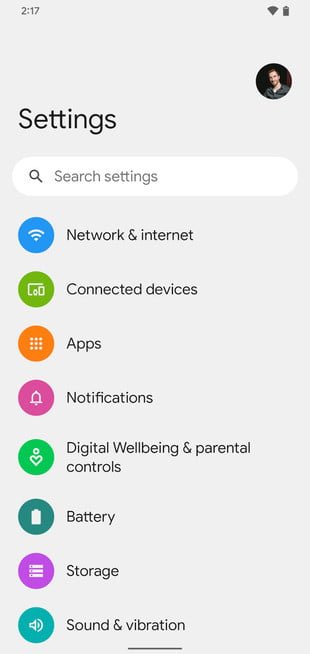
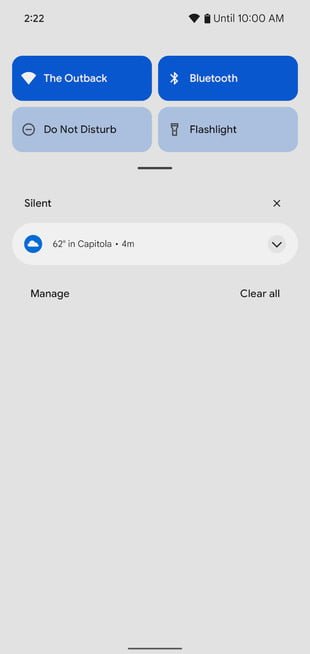
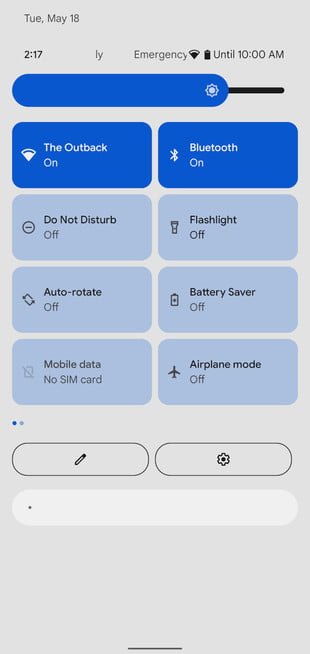

6 Comments
Pingback: You should think Twice before Downloading the Android 12 Beta on These Devices - Craffic
Pingback: Google I/O 2021: Everything You need to Know - Craffic
Pingback: Mysterious Fuchsia OS finally released starting with Google's first-gen Nest Hub - Craffic
Pingback: Better support for Sony’s PS5 controller on Android coming soon - Craffic
Pingback: Android 12's Play as You Download feautre will let you play games while downloading - Craffic
Pingback: Google Pixel 6 and 6 Pro powered by new in-house Tensor SoC coming this fall - Craffic