The Android 12 beta is now available to download on smartphones. But before you plan to download the next Google-developed operating system, it’s better to look up to the possible risks you may face.
As we all know, Betas of all kinds can be risky because they’re unstable with many features missing. It’s always better to back up your data and learning how to return to the old, stable operating system before you download such programs.
Android 12 Beta is available for many Android phones, not just Google-built ones, most phones are running a developer preview of the OS, which is a version designed for app designers and not normal users.
Most phone makers have published long lists of problems with the developer previews and these aren’t just risks, but confirmed problems that you’ll face with your smartphone.

Google phones are fine, as they’re running the proper consumer beta, but if you download the developer preview beta on another Android phone, you’ll experience that some features are missing. So if you use your smartphone as your everyday device, it is recommended to avoid these betas until more stable builds are released.
Problems you might face with Android 12 Beta
Many companies have put the list of problems that would be faced by users on their smartphones.
One of them was OnePlus, who informed about this matter first on its OnePlus forum that if the beta is download onto one of its compatible devices, the data will be wiped, neither fingerprint unlocking nor face unlocking will work, the front camera won’t let you run video calls, there will be changes to the user interface on some screens, some apps won’t work and the phone could crash at random.
The same such is claimed by Oppo on its website, as these two companies are owned by the same parent corporation.
The Xiaomi also lists its problems by phone, but common ones are that emergency calls don’t work when the phone is locked, the information doesn’t appear correctly along the top of the phone, and when the device is locked, you have to swipe the entire length of the screen to unlock it.
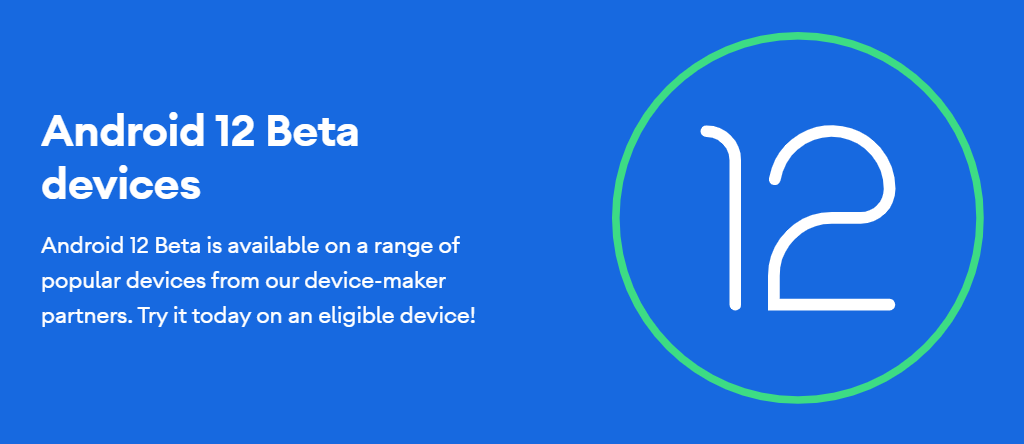
TCL listed that if you download the beta, all your content will be lost. You can’t set a screen lock, Bluetooth doesn’t work, you can’t connect to 5G networks, Wi-Fi won’t connect through VPNs, you can’t view videos in the Photos app, the “tap to wake” function doesn’t work, and the brightness will default to 0%.
Each and every company participating in the Android 12 Beta has released similar lists of problems with the software – except Google, as we know, which isn’t on a developer preview but a full-fat beta.
Should you wait?
If you’re an average phone user, the above lists should be the reason for you to avoid downloading Android 12. Soon developer previews will quickly make way for full versions of the Android 12 Beta for smartphones without all these problems. So if you were thinking about downloading the Android 12 Beta, it is recommended to wait for a month for a better experience.

1 Comment
Pingback: Google I/O 2021: Everything You need to Know - Craffic