Since Microsoft has revealed its new Windows 11 everyone wants a piece of this new OS, for which they have to register for Windows Insider or reinstalling their operating system. Well, thanks to a developer named Blue Edge (thanks TechQuilla), who has created a web app that lets you try and experience the features and feel of Windows 11 in browser (Chrome, Firefox, even Safari) without installing a single thing.
Blue Edge said, “This open-source project is made in the hope to replicate the Windows 11 desktop experience on the web, using standard web technologies like React, CSS (SCSS), and JS.”
As per the project’s official GitHub page, initial development only took a few days and a couple of days for collecting Windows 11’s art assets such as UI icons, another couple of days planning, and almost another week of programming. The developer got inspiration from a video in which the YouTuber “Code With Harry” built a version of Windows 11 in HTML, CSS, and JavaScript.
The developer developed the project on the React JavaScript framework, which allowed him to recreate Windows 11 for the web and it is not a full-fledged recreation as it only imitates the look and feel of Windows 11.
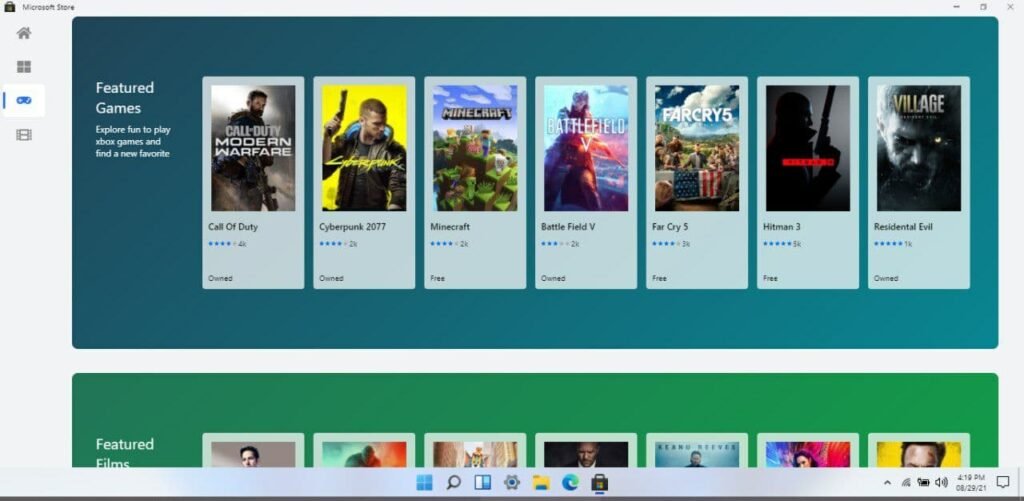
By running Windows 11 in browser, you can experience the new desktop, Start menu, Windows Store (shown above), Search menu, and the Edge Browser. Presently, there’s no option to check out the new File Explorer and it shows a “coming soon” web page.
The performance is not as smooth as the actual operating system as it’s just a web app to show how things would look once you upgrade to the new version of Windows 11.
Click here to check it by yourself.
Also, Microsoft has recently dropped an official ISO file for its latest OS, which will let you get you all the major Windows 11 features so far. The new devices launching in Q4 of 2021 will feature the new Windows 11, with a free upgrade for current Windows 10 users set to deliver in the first half of 2022.
